Even with the search function as robust as it is, an organized computer is still a true asset. Being able to find what we need it quickly and easily is a big deal. It saves time and frustration. It makes us feel in control. Here are six tips to help you organize your virtual files.
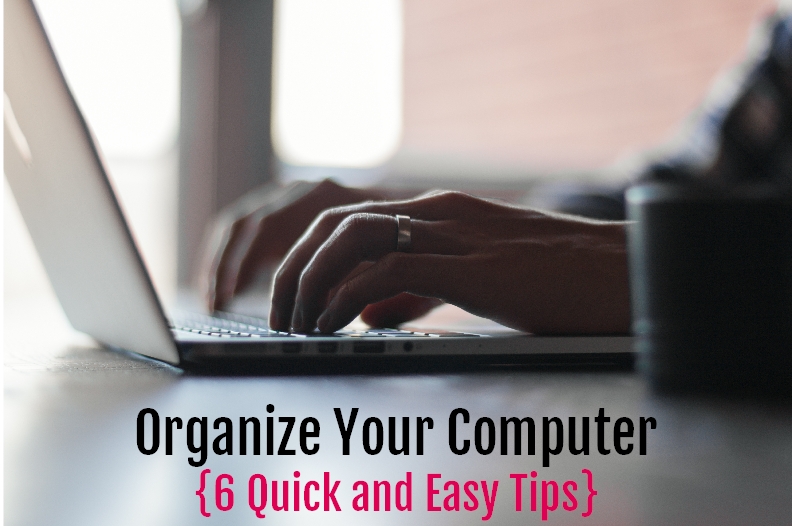 Set up broad category folders. Within each broad category you can nest more specific categories in sub folders. For example, if you have a category called photos, you can nest ‘Summer Vacation 2011’ in a sub folder. If multiple people use the same computer create a folder for each person and have them store all their files within that folder.
Set up broad category folders. Within each broad category you can nest more specific categories in sub folders. For example, if you have a category called photos, you can nest ‘Summer Vacation 2011’ in a sub folder. If multiple people use the same computer create a folder for each person and have them store all their files within that folder.
Create meaningful names for your files and folders. You should be able to look at a folder or file name and immediately know what it contains. If you can, keep it short enough so you can see it without having to hover over the folder or file. Being able to view the full name without having to mouse over is ideal.
Use a consistent naming method. This will make identifying files much easier. For example if you choose to date your files, and this is a very good idea, use the same date format every time (e.g., 11.01.14, 11_01_14, filename_date, date_filename). Also, if you use abbreviations use the same one consistently. For example, if you abbreviate marketing to mktg, stick with it and be consistent, don’t switch to mrktng.
When downloading files rename them immediately so they make sense to you. Far too often files are named by the person creating them without any thought for the end user. It’s easy to click and rename. It will be worth the effort when you go to look for that document again and can find it quickly.
Renaming applies to bookmarks as well. Take a minute to rename any web site link that doesn’t make perfect sense to you. Make it descriptive. If you are saving a recipe site, name it for the content you like. For example, if you liked the chili recipe you might call it ‘greatest chili ever’. It’s simple to do and will save you loads of time when you go to look for the recipe.
Keep the desktop clear. Allowing random files and folders to sit on the desktop creates visual clutter, which makes it very difficult to find what you need quickly. Even just witnessing visual clutter creates mental clutter, which means you lose productivity. Your flow is interrupted each time you have to navigate past a desktop that doesn’t make sense. It’s better to make it a habit to file things immediately.
An organized computer will serve you well (plus it makes you feel like you’ve got it together!). It takes far less time to organize as you go than it does to search for things after the fact. Invest a few minutes on the front end and you will save many minutes on the back end.
Want to organize more than your virtual world? I’ve got help for that….the ESCAPE Clutter and Get Organized E-Course. It’s a free resource to help you declutter your life, organize your space and manage your time. I’d love to have you join me!

